问题描述
我遇到了一些严重的Chrome网页渲染问题。在基于javascript的动画和youtube等网站上的内容播放期间,它更为突出。我尝试使用(sudo apt-get吹扫google-chrome-stable)移除镀 chrome ,然后重新安装。但是问题仍然存在。相同的网页在ubuntu上的Firefox和Windows上的chrome上可以正常工作。仅当我在ubuntu上使用chrome时,问题才出现。
我认为在更新到最新版本的Chrome后,问题已经开始。我以前在这台计算机上使用过Chrome,没有任何问题。
我已附上一张演示该问题的图像。
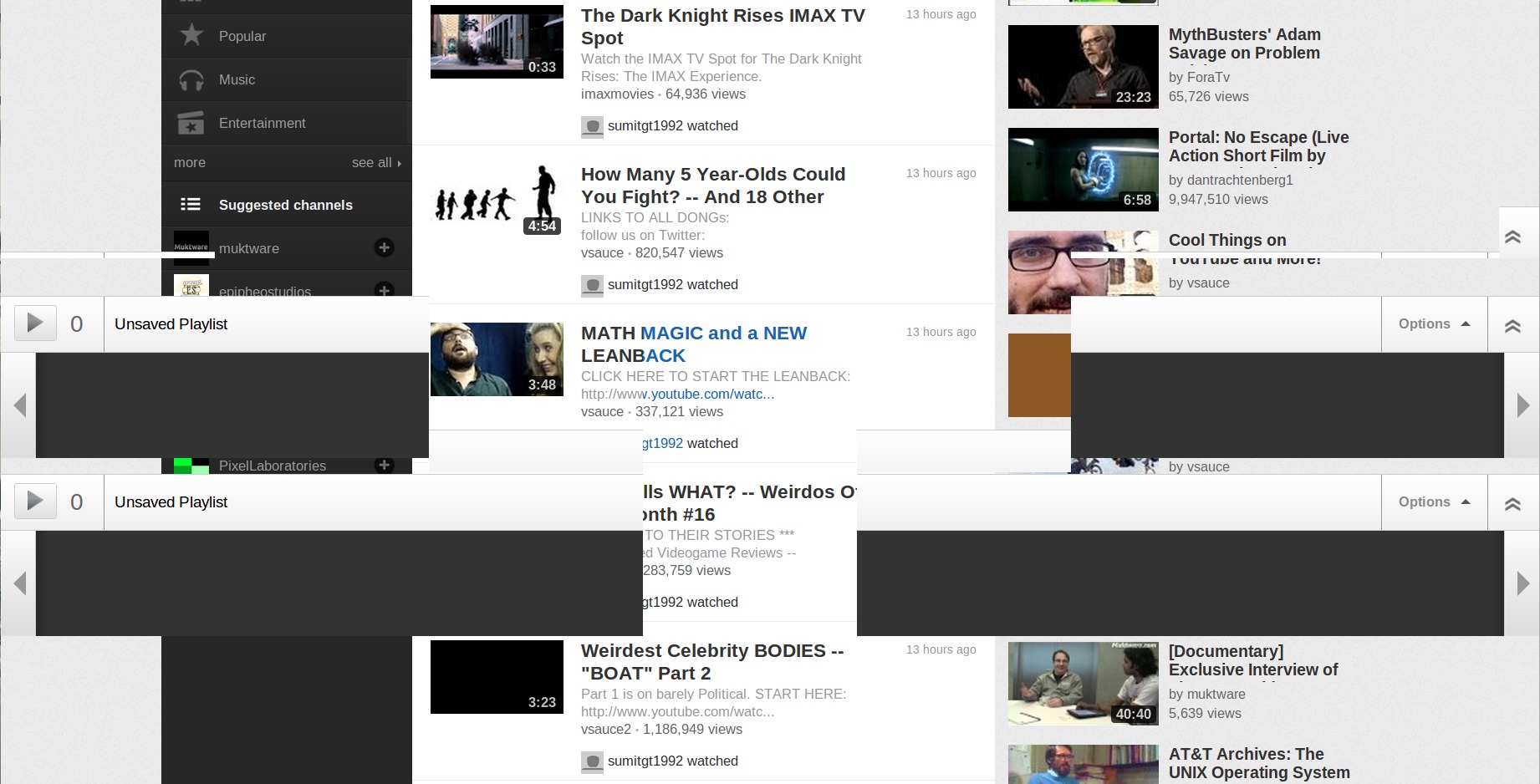
可能是什么问题?
PS:这是lshw -c视频的输出:
*-display
description: VGA compatible controller
product: Madison [Radeon HD 5000M Series]
vendor: Hynix Semiconductor (Hyundai Electronics)
physical id: 0
bus info: pci@0000:01:00.0
version: 00
width: 64 bits
clock: 33MHz
capabilities: pm pciexpress msi vga_controller bus_master cap_list rom
configuration: driver=fglrx_pci latency=0
resources: irq:46 memory:e0000000-efffffff memory:f0020000-f003ffff ioport:d000(size=256) memory:f0000000-f001ffff
这是lspci -nn的输出:output of lspci -nn
最佳思路
问题出在图形驱动程序上。
我从AMD下载并安装了最新的驱动程序,现在一切正常。
感谢@tijybba。
次佳思路
对我而言,这有助于:
-
从AMD网站下载最新的Beta驱动程序。
-
卸载ATI驱动程序:
sudo apt-get remove --purge fglrx -
重新安装xorg:
sudo apt-get install --reinstall xserver-xorg-video-radeon -
重启。
-
安装新的Beta驱动程序:
sudo sh beta_drivers_name.run -
重新启动,Chrome正常运行。
-
删除“仅AMD测试使用”徽标(可选):http://ubuntuforums.org/showthread.php?t=2076381
