问题描述
我正在使用vmware Fusion在Mac上作为VM运行Ubuntu Desktop 14.04。我遇到了空间警告问题,现在想从20GB扩展到200GB。
我关闭了虚拟机电源,并在vmware端增加了分配的磁盘空间:
-
关闭虚拟机电源
-
VMWare Fusion->虚拟机->设置->硬盘(SCSI)
然后,它警告我应该增加来宾VM内的分区大小,这很不幸,因为我希望这将是自动的。
查看Ubuntu内部的磁盘使用情况分析器,当前仅能看到原始的20 GB。如何将其增加到分配的200 GB?
我正在寻找比发布here更好的方向。
从Disks应用程序,我看到:
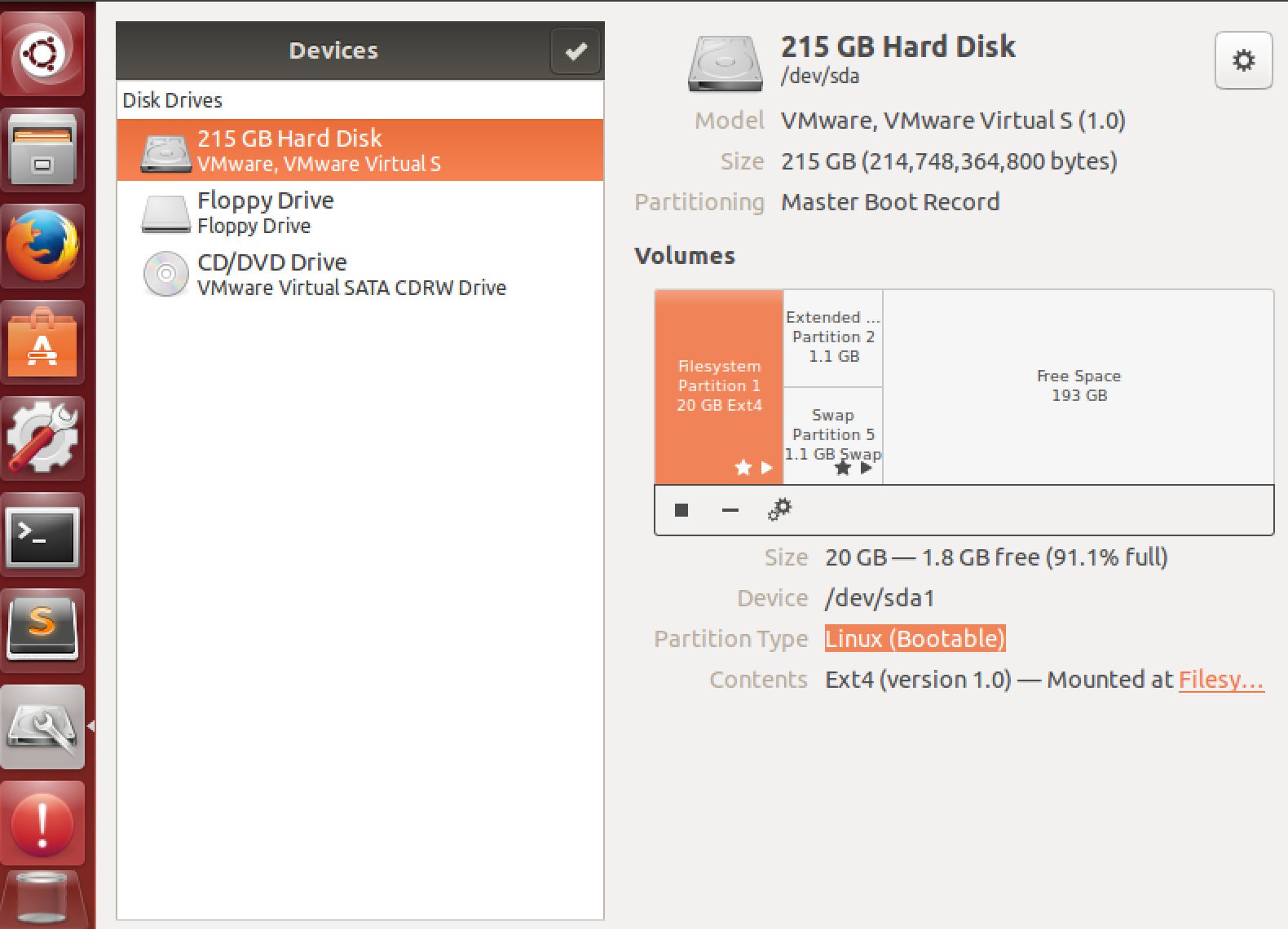
最佳答案
从Ubuntu(在VM中),通过在终端中执行sudo apt-get install gparted安装gparted。
从终端或破折号中打开gparted。然后扩展磁盘,也许您可能必须将扩展分区移到磁盘末尾。
次佳答案
您不需要现场CD即可工作。我基本上是在总结这里给出的其他答案:
-
从Ubuntu(在VM中)通过在终端中执行
sudo apt-get install gparted安装gparted -
从终端打开
sudo gparted -
右键单击交换分区,然后单击”swapoff”
-
删除交换分区
-
扩展数据分区,但保留足够的空间来创建新的交换分区
-
重新创建大小与以前相同的交换分区,选择linux-swap作为文件系统
-
单击gparted中的绿色对勾以应用所有操作。然后选择”swapon”以再次启用交换
第三种答案
-
从here下载gparted LIVECD iso
-
从您的VM中选择iso文件并以Live CD形式启动
-
通过GuestVM设置将iso添加到cd-rom驱动器中
要么
-
设置为从BIOS中的CDROM引导(启动VM时为F2)
-
-
一旦运行了gparted Live CD,您就可以立即使用gparted
-
选择要调整大小的分区,然后选择新大小,然后应用
-
重新启动结束后,请确保删除VM CD ROM上附加的iso文件,然后启动到Ubuntu。
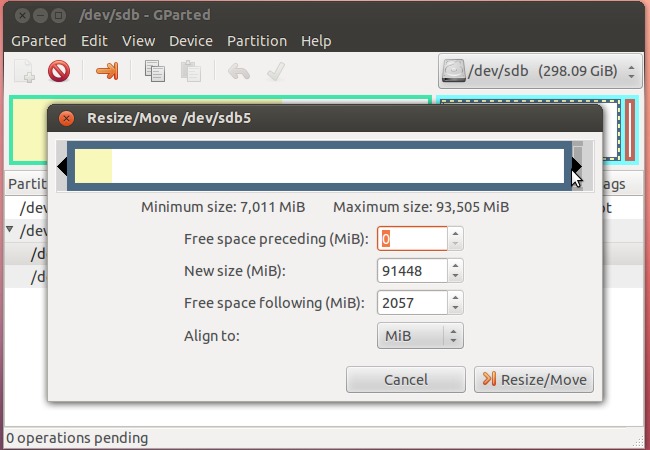
第四种答案
您应该首先删除分区和可用空间之间的所有分区。您可以使用parted命令来完成。
-
如果您没有分开安装,请使用:
sudo apt-get install cloud-guest-utils -
关闭交换。我们要删除它的分区!
sudo swapoff -a -
运行
sudo parted。 -
使用
print all获取分区列表:(parted) print all Model: Virtio Block Device (virtblk) Disk /dev/vda: 752GB Sector size (logical/physical): 512B/512B Partition Table: msdos Disk Flags: Number Start End Size Type File system Flags 1 1049kB 528GB 528GB primary ext4 boot 2 528GB 537GB 8588MB extended 5 528GB 537GB 8588MB logical linux-swap(v1) -
使用
rm (part-index)删除所有根分区:(parted) rm 5 Warning: Partition /dev/vda5 is being used. Are you sure you want to continue? Yes/No? yes Error: Partition(s) 5 on /dev/vda have been written, but we have been unable to inform the kernel of the change, probably because it/they are in use. As a result, the old partition(s) will remain in use. You should reboot now before making further changes. Ignore/Cancel? C (parted) print all Model: Virtio Block Device (virtblk) Disk /dev/vda: 752GB Sector size (logical/physical): 512B/512B Partition Table: msdos Disk Flags: Number Start End Size Type File system Flags 1 1049kB 528GB 528GB primary ext4 boot 2 528GB 537GB 8588MB extended (parted) rm 2 Error: Partition(s) 5 on /dev/vda have been written, but we have been unable to inform the kernel of the change, probably because it/they are in use. As a result, the old partition(s) will remain in use. You should reboot now before making further changes. Ignore/Cancel? C (parted) print all Model: Virtio Block Device (virtblk) Disk /dev/vda: 752GB Sector size (logical/physical): 512B/512B Partition Table: msdos Disk Flags: Number Start End Size Type File system Flags 1 1049kB 528GB 528GB primary ext4 boot
这些命令在ubuntu 16.04(NONE LVM)上运行,并且机器在kvm上运行:
sudo growpart /dev/vda 1
sudo resize2fs /dev/vda1
