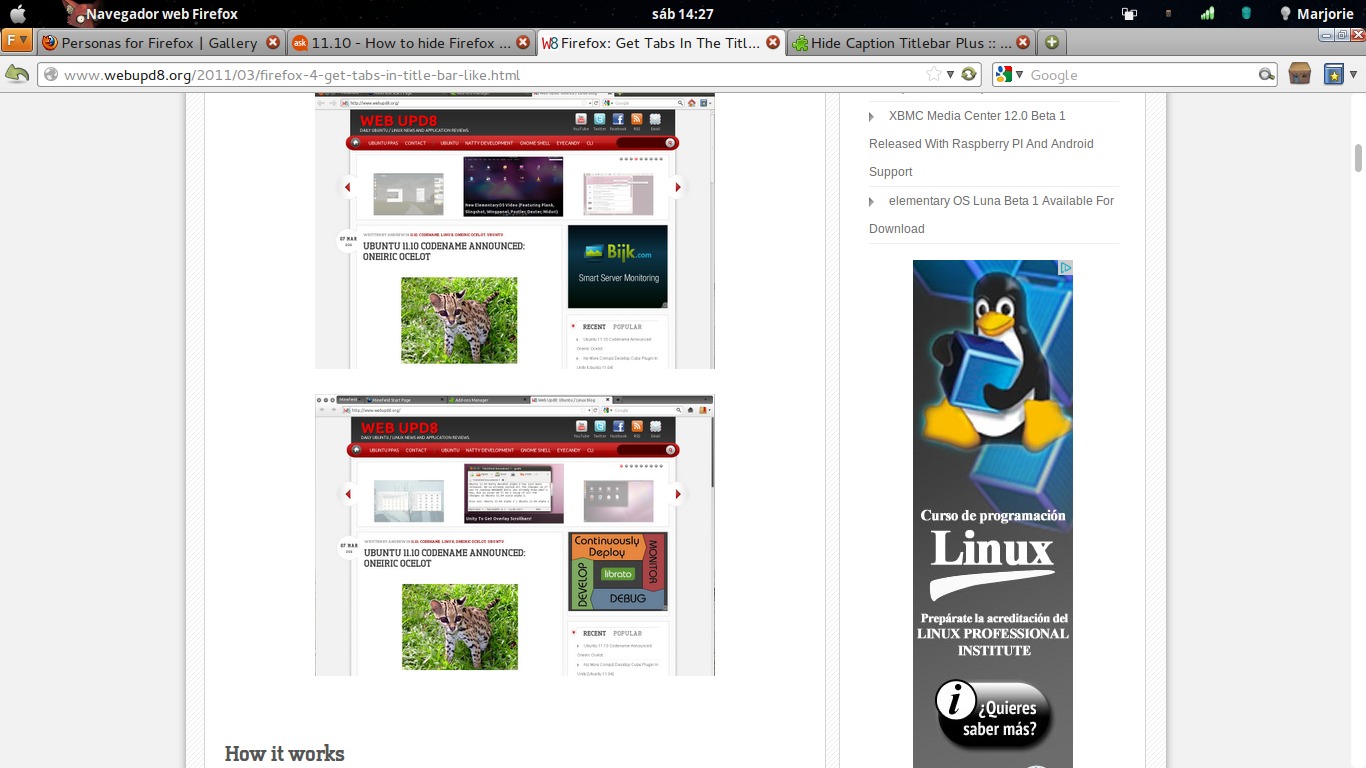问题描述
我在Ubuntu 11.10中运行Gnome-shell 3.2。有没有办法隐藏firefox标题栏并使之类似于Chrome的标题栏?我需要tab-bar中的最小/最大按钮。 webupd8中有一个教程,但这是compiz的。
最佳办法
您可以使用HTitle Firefox extension隐藏标题栏。这只能与Gnome 3一起使用。
次佳办法
我也想知道如何执行此操作,发现如果全屏显示我不需要任何标题栏来保护一些像素,所以我对metacity-theme-3.xml进行了一些更改
/usr/share/themes/Adwaita/metacity-1/metacity-theme-3.xml
<frame_geometry name="max" has_title="false" title_scale="medium" parent="normal" rounded_top_left="false" rounded_top_right="false">
<distance name="left_width" value="0" />
<distance name="right_width" value="0" />
<distance name="left_titlebar_edge" value="0"/>
<distance name="right_titlebar_edge" value="0"/>
<distance name="title_vertical_pad" value="0"/> <!--
This needs to be 1 less then the
title_vertical_pad on normal state
or you'll have bigger buttons -->
<border name="title_border" left="0" right="0" top="0" bottom="0"/>
<border name="button_border" left="0" right="0" top="0" bottom="0"/>
<distance name="bottom_height" value="0" />
</frame_geometry>
取消选中”Menu bar”,看起来就像Chrome。 🙂
为此,还有一个Gnome 3扩展:Pixel Saver。
PS:我也建议您使用GNOME 3 theme,以获得一致的外观和感觉(滚动条等)。
第三种办法
我找到了解决方案:安装此扩展:https://addons.mozilla.org/en/firefox/addon/hide-caption-titlebar-plus-sma/
-
它会显示与我们的版本不兼容,请仍然单击“添加到Firefox”并安装。
WebUpd8的所有学分:http://www.webupd8.org/2011/03/firefox-4-get-tabs-in-title-bar-like.html