介绍
Etherpad是一个开源的,基于Web的real-time协作编辑器。它允许多个人使用他们的Web浏览器同时编辑文档。它还提供了一些很酷的功能,例如富文本格式和即时消息传递。
目的是在Ubuntu 16.04 Linux上安装Etherpad。
约定
#-要求给定linux命令可以直接以root用户身份或通过使用root特权以root特权执行sudo命令
$-需要给出linux命令以普通非特权用户身份执行
要求
对您的Ubuntu计算机的特权访问。
遵循的步骤
安装先决条件
在此第一阶段,让我们安装git,curl,libssl-dev,python和build-essential。
$ sudo apt install git curl python libssl-dev pkg-config build-essential
安装node.js
Etherpad依赖node.js。我们将使用以下方法安装其最新的稳定版本linux命令s:
$ wget https://nodejs.org/dist/v6.9.2/node-v6.9.2-linux-x64.tar.xz
$ tar xJf node-v6.9.2-linux-x64.tar.xz
$ sudo mkdir /opt/nodejs/ && mv node-v6.9.2-linux-x64/* /opt/nodejs
$ echo "PATH=$PATH:/opt/nodejs/bin" >> ~/.profile
克隆Etherpad二进制文件
在这里,我们将二进制文件克隆到/opt/etherpad目录:
$ sudo mkdir /opt/etherpad
$ sudo chown -R $(whoami).$(whoami) /opt/etherpad
$ cd /opt/etherpad
$ git clone git://github.com/ether/etherpad-lite.git
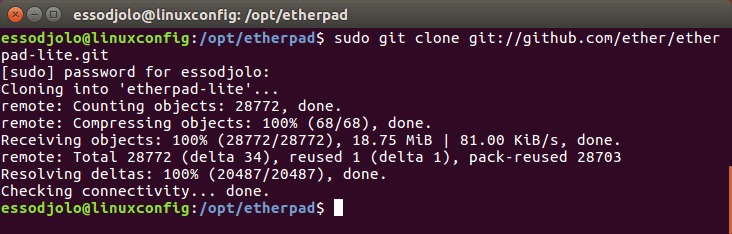
运行Etherpad
现在,我们将使用以下命令运行Etherpad:
$ /opt/etherpad/bin/run.sh
一旦启动Etherpad,我们可以通过以下方式访问它http://your_ip_address:9001。
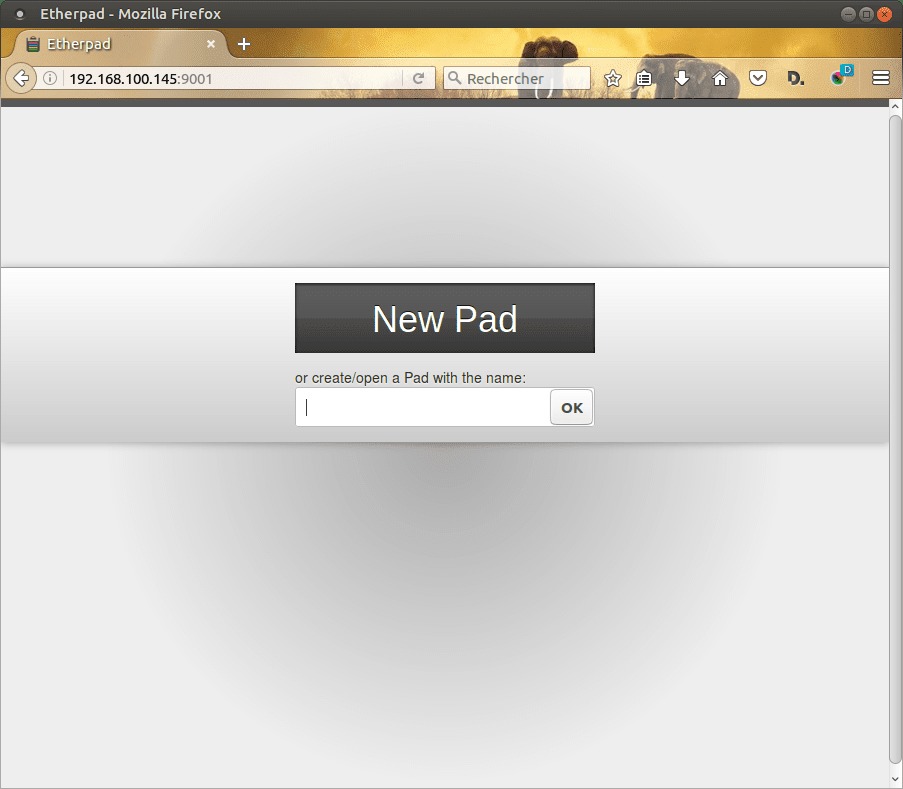
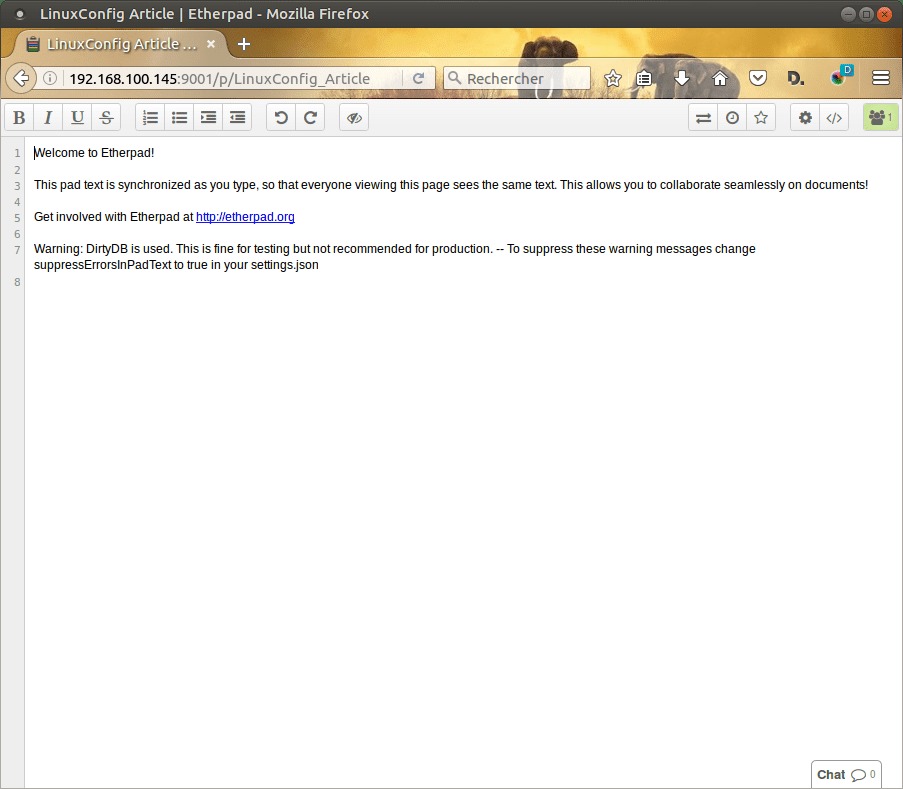
你试过了吗?您遇到任何困难吗?让我们在评论中谈论它。
