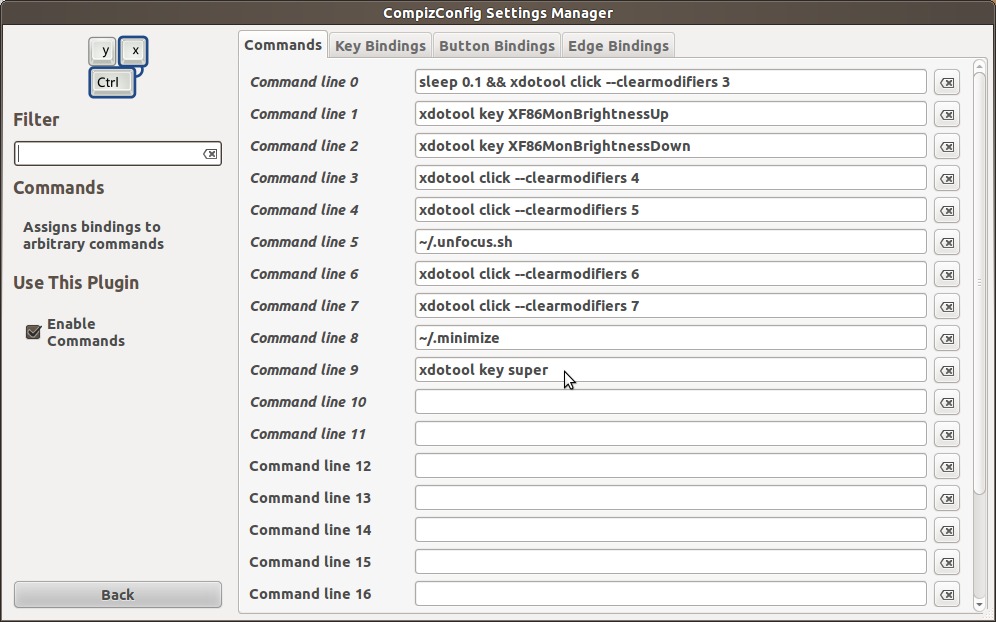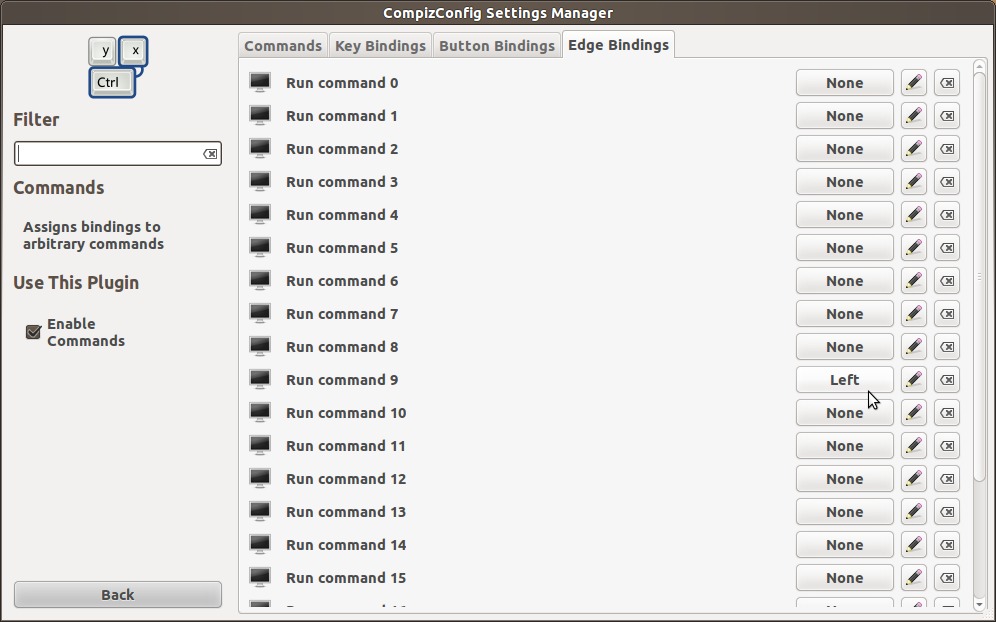问题描述
我发现侧边栏出现并且消失得非常慢。我怎样才能改变延迟?
最佳解决办法
11.04(Natty):
Unity延迟是有意的(Ayatana-Design bug 754583),但可以更改。
First
您可以更改Compiz的边沿延迟:“General Options”→“General”→“Edge Trigger Delay”:设置为0。
Second
您可以更改此延迟和其他设置。
-
请参阅我如何配置Unity?
在Octavian Damiean的答案结束时,您会发现:
Launcher & Menus (unity-preferences)
There is another option to configure how to show the launcher then it is hidden.
Open the
Launcher & Menusconfiguration utility by pressing Alt + F2 and typingunity-preferences.
Pushes the left edge of the screen will make the launcher appear about one second after pushing the cursor to the left edge of the screen.
Touches the top left corner of the screen will make the launcher appear immediately when the cursor touches the top left corner of the screen.
Select the desired option.
Third
这是“absolute zero”延迟的解决方法。
-
我们需要XDoTool和Compiz。您可以从Ubuntu软件中心安装这些文件,也可以单击xdotool和Compiz。
-
打开Compiz(
Alt+F2,键入ccsm并命中Enter)。 -
转到命令并将
xdotool key super添加到一个命令。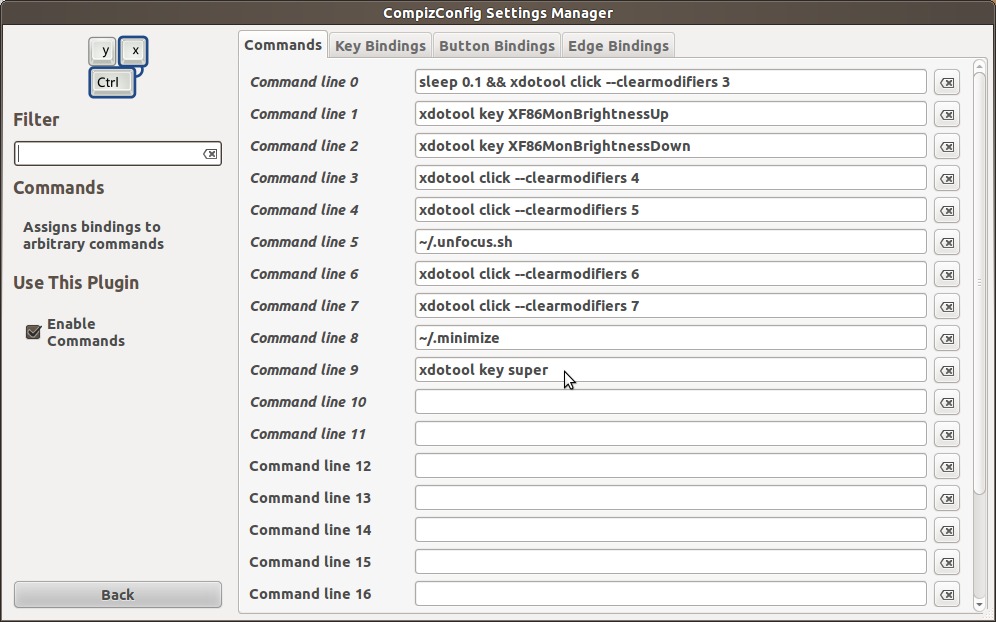
-
然后转到Edge Bindings并为该命令选择“Left”。
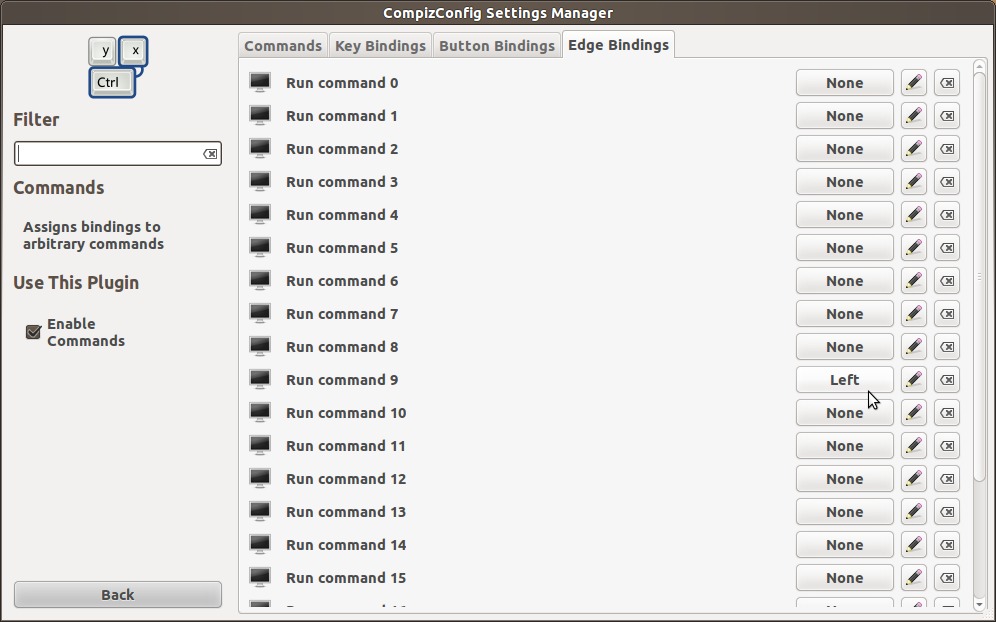
次佳解决办法
对于11.10(Oneiric):
在Ubuntu 11.10中,现在可以使用compizconfig-settings-manager更改边显示时间。
要打开它,按Alt + F2,粘贴about:config并按Enter键。*
然后在“行为/行为”选项卡中更改“边显示超时”。

*(您也可以从启动器或终端等启动器运行ccsm)。
第三种解决办法
12.04&统一
Unity Launcher延迟现在是系统设置 – 外观选项:

在“行为”选项卡中,您可以选择switch-on自动隐藏启动器,并使用滑块控制启动器显示的响应性。

灵敏度越高,发射器显示的越快。
12.04&团结-2D
Unity-2D Launcher延迟现在是系统设置 – 外观选项:

从“行为”选项卡中,您可以选择switch-on自动隐藏启动器,并单击“低/高”按钮来控制启动器显示的响应性。

第四种办法
或者只需将墙壁展示设置为在触摸上/左下角时激活(从compiz开始)。博览会立即自动显示并显示侧边栏(也是即时),它只是一个方便的设置:)
参考资料