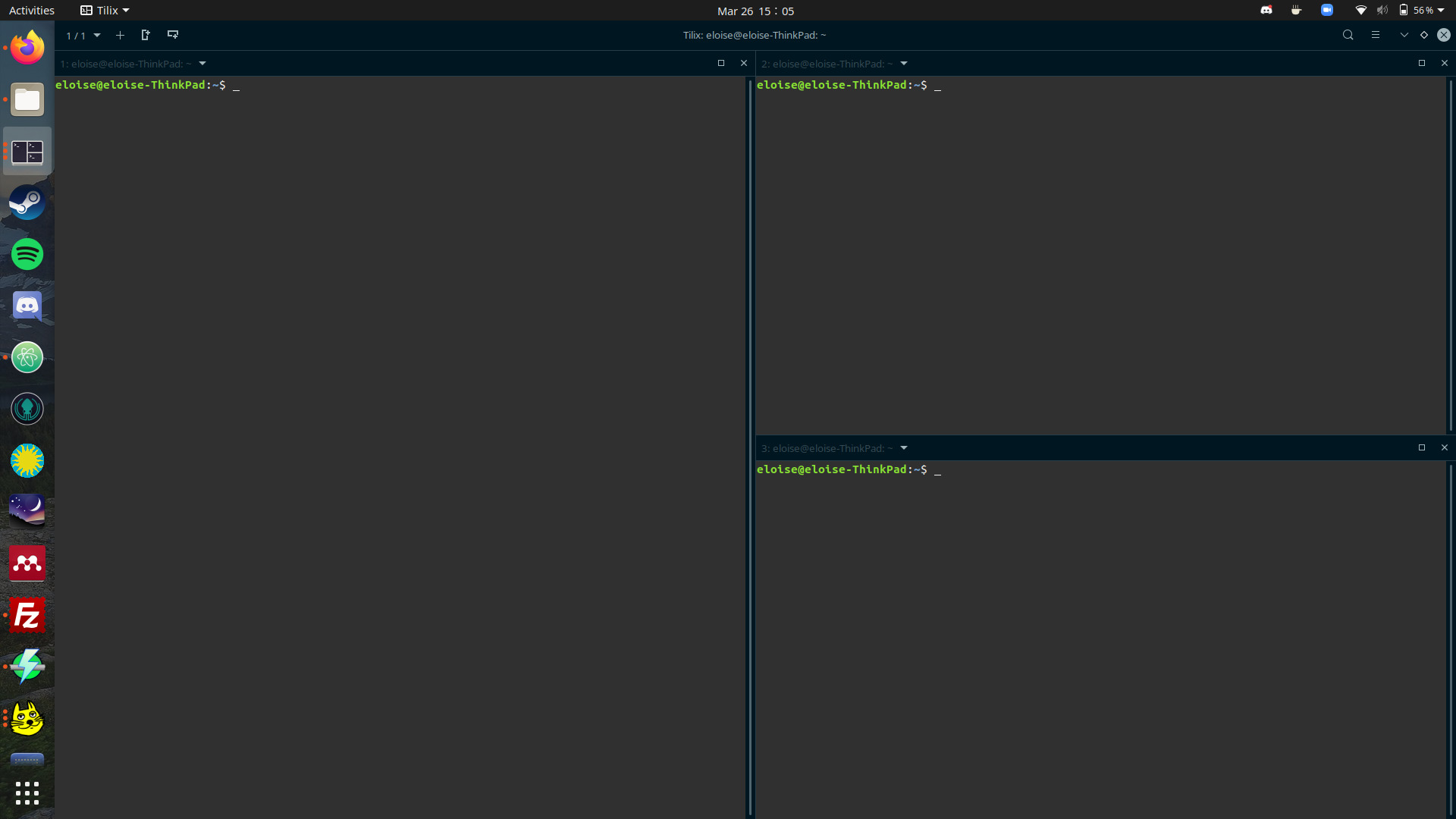问题描述
我想在同一个窗口中有多个终端。我知道我可以有标签,但有了它们我们不能一次看到两个终端。
我知道终结者是另一个能够做到这一点的终端,但我真的很喜欢标准终端。
是否可以 ?
最佳办法
不适用于标准终端。但是,您可以安装许多应用程序来扩展您的终端以允许它,称为多路复用器。 Tmux 和 Screen 是最常见的两个。
次佳办法
使用终止符/termssh
apt-get install terminator # 用于 GNOME,但在 KDE 上工作正常。
https://github.com/vahidhedayati/termssh
写这个是为了通过自动发现或文本文件自动连接服务器每个选项卡 4 -8 个窗口
第三种办法
正如 Shauna 所建议的,GNU Screen 以及其他工具可以让您做到这一点。它还具有许多其他非常有用的功能(例如即使在断开连接后也能使程序在远程 shell 上运行,以便稍后可以 re-connect 连接到会话)。
如果您决定试用这些工具中的任何一种,我建议您比最初的需求更进一步,因为回报将是巨大的。
第四种办法
我知道这是一个老问题,但也许有人会觉得这很有用。
有一个包 splitvt 可以让你拆分默认的 Ubuntu 终端。
它可以用通常的方式安装:
sudo apt-get install splitvt
然后只需键入 splitvt 。
从它的联机帮助页:
\\n
This program splits the screen into two windows, one above the other, and runs a shell in\\n each one. The default shell is taken from the SHELL environment variable, or /bin/csh if\\n SHELL isn’t in the environment, but another shell can be specified on the command line.
\\n
第五种办法
我个人使用 Tilix
sudo apt-get install tilix