问题描述
在 Gnome shell 日历菜单中,当我单击 “Open Calendar” 时它会尝试打开 Evolution – 即使它没有安装 – 是否可以更改默认日历?
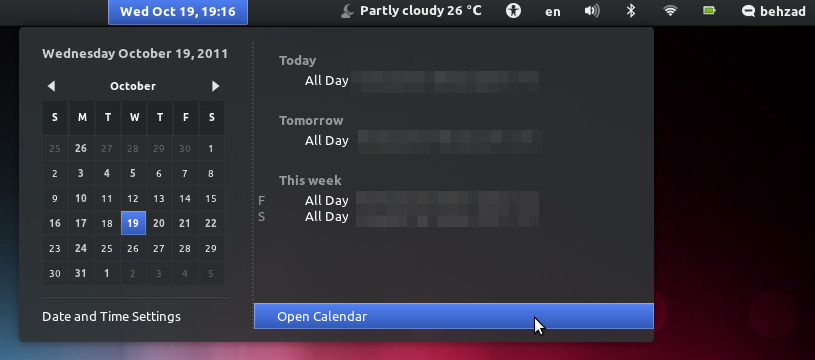
附言Gnome shell 日历不遵循默认日历应用程序
最佳方法
在终端中键入以下内容。
对于雷鸟:
gsettings set org.gnome.desktop.default-applications.office.calendar exec thunderbird
对于 chrome
gsettings set org.gnome.desktop.default-applications.office.calendar exec "chromium-browser 'https://www.google.com/calendar'"
次佳方法
在 Gnome 3.8 中使用 gvfs-mime 来操作日历 mime 关联:
检查:
gvfs-mime --query text/calendar
设置你的应用程序:
gvfs-mime --set text/calendar google-calendar.desktop
而 google-calendar.desktop 可以这样创建:
gnome-desktop-item-edit --create-new ~/.local/share/applications/google-calendar.desktop
然后用以下命令填充对话框,作为使用谷歌日历打开浏览器的命令:
xdg-open https://www.google.com/calendar
然后重新启动 gnome-shell 或注销/登录以重新加载设置。
