问题描述
我有消息:
Error Broken count >0
Check if you are using third party repositories. If so disable them, since they are a common source of problems.
Furthermore run the following command in a Terminal: apt-get install -f
Details: The following packages have unmet dependencies:
firefox-globalmenu: Depends: firefox (= 19.0+build1-0ubuntu0.12.04.2) but 19.0+build1-0ubuntu0.12.04.1 is installed
有什么建议么?
最佳思路
只需单击顶部栏上的禁止图标,选择 “Show updates” 并按照屏幕说明进行操作:

通过右键单击它,在其中写入此错误消息:
\\n
An error occurred, please run Package Manager from the right-click\\n menu or apt-get in a teminal to see what is wrong. The error message\\n was :’Error:BrokenCount>0′. This usually means that your installed\\n packages have unment dependences
\\n
您也可以改用命令:sudo apt-get install --fix-broken
次佳思路
正如消息所说,您可能有错误的存储库。您可以删除它们,也可以删除所有存储库并仅保留默认存储库。
跑步:
gksu software-properties-gtk
这将打开软件源对话框。单击 “Other Software” 并删除所有第三方存储库。
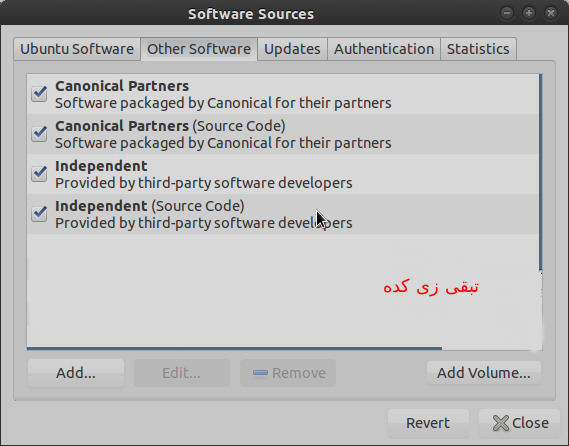
之后,运行此命令并查看问题是否已解决:
sudo apt-get update && sudo apt-get install -f && sudo apt-get update
