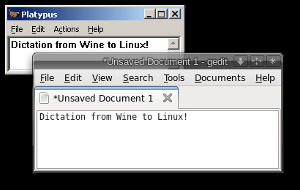问题描述
是否有 this program 的 Ubuntu 替代品?
最佳回答
维基百科上有一篇专门讨论这个问题的文章。
不幸的是,目前似乎没有一种解决方案可以运行得足够好,但有大量正在进行的项目。
您可能想翻遍 the list of solutions,看看是否有适合您需要的东西。
鸭嘴兽:
总有可能使用 WINE 运行 Dragon Naturally Speech。 Platypus Project 正在创建将 Dragon 的输出重定向到任何 Linux /X 应用程序的软件,而且它们已经走得很远了。
你绝对应该看看这个。
次佳回答
如需更新答案,请参阅 2018 年 3 月的一篇文章:Best Free Linux Speech Recognition Tools – Open Source Software。
This article highlights the best open source speech recognition software for Linux. Note, some of the software is in an early state of development, and is therefore not ready for widespread adoption.
Before examining our recommendations, Jasper is worthy of a special mention. It’s an excellent open source platform for developing always-on, voice-controlled applications. You may be wondering why HTK doesn’t appear below. For sure, HTK is a popular speech recognition toolkit. But HTK is not eligible to feature in the recommended solutions. Not because it’s copyright is owned by Microsoft, but simply because it’s proprietary software.
Let’s explore the 6 free speech recognition tools at hand. For each title we have compiled its own portal page with a full description and an in-depth analysis of its features.
开源语音识别工具
-
Mozilla DeepSpeech:百度 DeepSpeech 架构的 TensorFlow 实现(website/source)。
-
deepspeech.pytorch:使用百度Warp-CTC(website/source)实现DeepSpeech2。
-
Julius:Two-pass大词汇量连续语音识别引擎(website/source)。
-
Simon:灵活的语音识别软件。
第三种回答
您可以从 ppa ppa:chromium-daily/stable ( How to add an PPA ) 安装 Chromium 11 版本,并将 –enable-speech-input 添加到启动器的末尾。
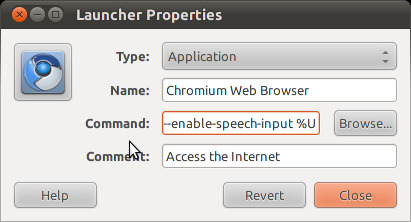
现在访问 this website 和哇! Speech-to-Text 在 ubuntu 上使用 html5。
我读了 here,如果你说慢一点会更准确。
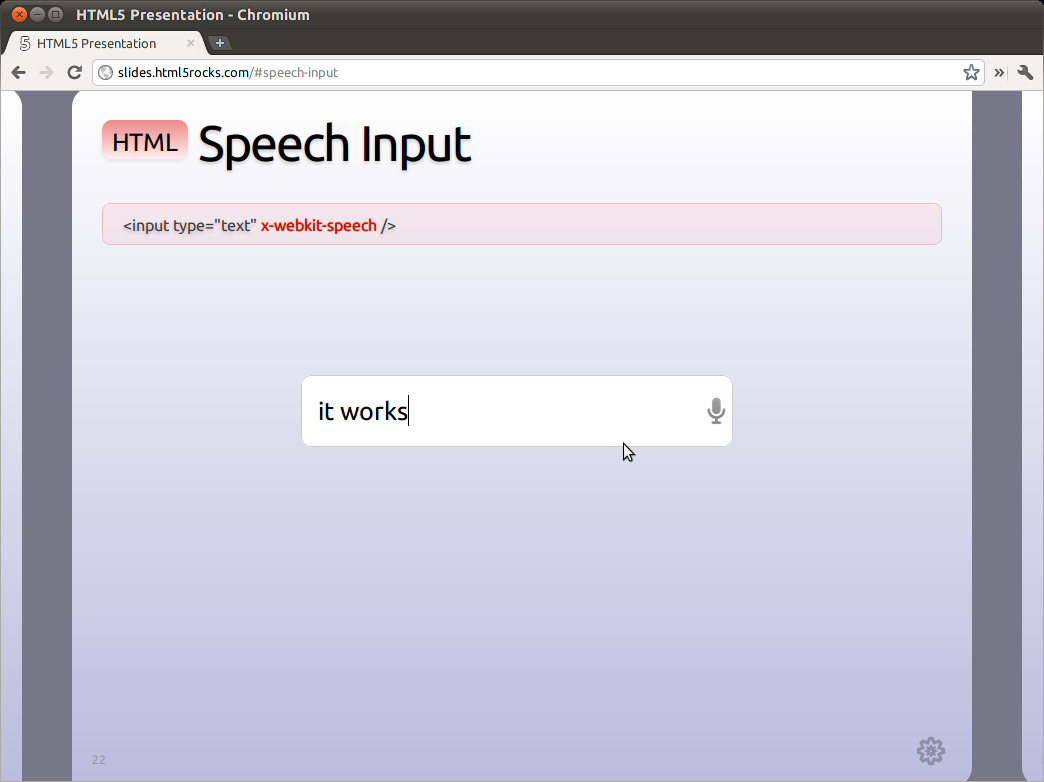
第四种回答
freespeech-vr
是一个不错的开源语音转文本引擎。 Here the source code ( on Google Code )
请注意,它需要一些配置,这比 Dragon Naturally speak 的配置要少。