问题描述
蛴螬很好蛴螬。我如何用一些不错的主题来拉皮条?
最佳答案
Grub 仍然没有太多易于安装的主题。 Grub 的主题化过程相当复杂。这里有一个指南:A Beginner’s Guide to Theming GRUB2
虽然其中包括一个 37 页的 PDF 文档供您阅读!修饰 Grub 的一个简单但有效的方法是添加自定义背景图像。我发现向 Grub 添加一个的最简单方法是使用 Grub Customizer
要安装它,请在终端中输入以下命令:
sudo add-apt-repository ppa:danielrichter2007/grub-customizer
sudo apt-get update
sudo apt-get install grub-customizer
然后运行 Grub Customizer,加载后单击 Preferences 按钮,然后单击 Appearance 选项卡。
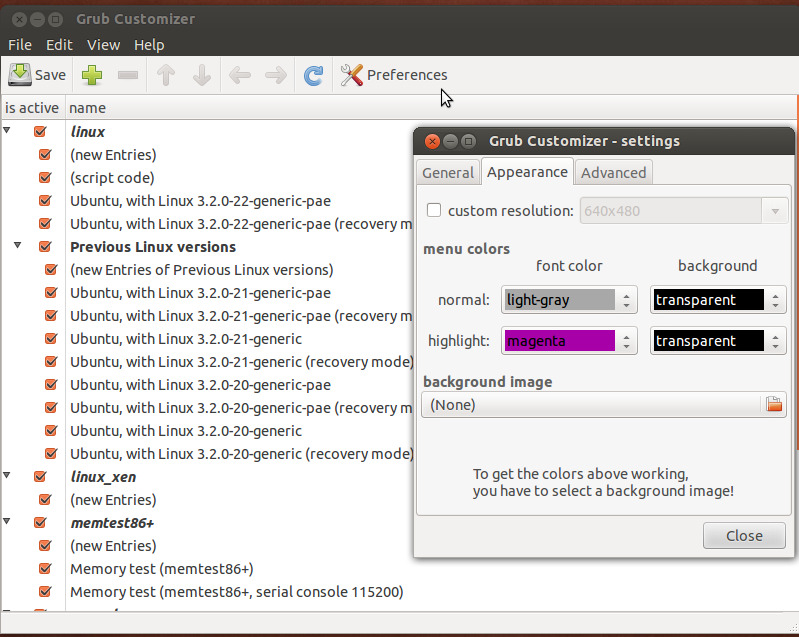
有关 Grub Customizer 的较新版本,请参见下图。
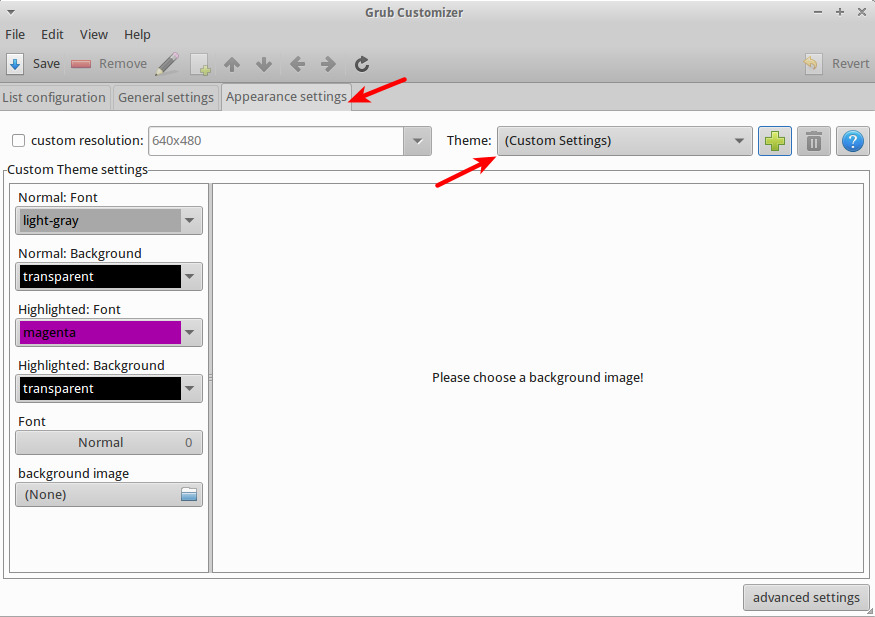
然后选择背景图像下的文件图标并导航到您选择的图像文件(我发现选择默认壁纸之一看起来很有效,我使用的是 12.04 壁纸中的新 Pangolin 图像)。此时您还可以更改菜单的字体颜色(如果您的背景图像颜色使文本无法阅读,这很有用 – 当您选择背景图像以检查是否有任何颜色冲突时会出现预览)。
然后关闭首选项弹出窗口并选择主屏幕上的保存按钮,然后您可以重新启动系统以欣赏您的作品!

次佳答案
Here is a tutorial from “UpUbuntu” 只需几个简单的步骤即可更改 Grub 2 背景图像
When you start your system, a boot menu will show up containing an ordered list of operating systems and kernels. This boot menu is black by default and can be customized as follows:
Start the Ubuntu terminal and install first the grub2-splashimages package with this command:
sudo apt-get install grub2-splashimagesGRUB spalsh images are stored in the /usr/share/images/grub folder, you can access it with this command:
sudo nautilus /usr/share/images/grubIf you want to use a custom image, make sure it is in the TGA format, then place it in that folder. After deciding which image to use as splash screen for the GRUB2 boot loader, edit now the /etc/default/grub file with this command:
sudo gedit /etc/default/grubAt the end of the file, add this line:
GRUB_BACKGROUND=/usr/share/images/grub/YOUR-IMAGE.tgaReplace YOUR-IMAGE.tga with your custom image name.
When you finish, press CTRL+Q and save your file. Run now this command:
sudo update-grubRestart now your computer to see if changes are successful (hold down the SHIFT key to bring up the GRUB boot screen while rebooting).
第三种答案
Here是一本如何安装burg manager的手册,一个图形化的front-end配置burg,一个图形化的grub-manager。它甚至有一个模拟器,所以你可以直接看到你的 boot-menu 的样子。
-
将它与 grub 分辨率更改等其他调整一起使用时要小心(尽管它对我有用)。
-
还要注意特殊的引导参数(比如 acpi=off)——burg 不会自动从 /etc/default/grub 文件中复制它们,你必须自己做(复制到 /etc/default/burg)。
-
如果 Ubuntu 更新你的内核,我也不知道 burg 会如何表现,也许它会覆盖 burg。
第四种答案
是的,你可以这样做..
grub boot splash 可以配置为 as per instructions here 。
普利茅斯靴子飞溅可以配置 as per these instructions 。
顺便说一句,我认为您所指的主要是普利茅斯,所以您想从那个开始。
玩得开心!
