问题描述
如何安全地移除 USB 外置驱动器?
Ubuntu 12.10 没有这个选项,只给”Unmount” 的磁盘,而不是”Eject”。
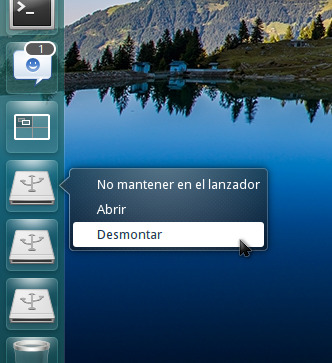
我已经尝试了 USB memory 棒和外部硬盘驱动器。
最佳答案
要安全删除,即断开外部 USB 驱动器,您需要手动卸载其所有分区(由 ‘drive icons’ 表示):
无论是在 Unity Launcher 中

或在 nautilus
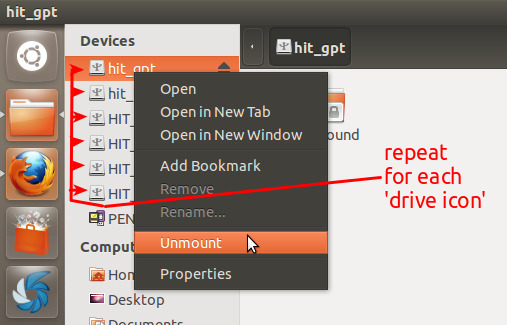
在上面的示例中:要移除我的 Hitachi 外置 USB 驱动器,我必须卸载所述驱动器上的所有分区。为了在格式化我的驱动器时更容易,我命名(标记)它的所有分区,以便名称(标签)以 ‘HIT’ 开头。
如需进一步阅读,请参阅错误报告(缺少 “Safely remove” 或 “Eject” 是 Ubuntu 12.10 中的错误):
https://bugs.launchpad.net/ubuntu/+source/udisks2/+bug/1067876
不要忘记在页面的上部标记“此错误影响我”。
次佳答案
似乎有一个 bug report about the missing option 。
@k-k-patel Even if “eject” and “safely remove” are virtually the same for external hard drives, none of the two are available. Only “unmount” is offered.
@hari @isoma No “unmount” and “eject/safely remove” are not the same and even for an external hard drive “eject/safely remove” is not subsumed by “unmount”. For instance, consider a drive with two partitions. If the “user” unmounts one of them, the other one will remain mounted, and, as a result, if the user unplugs the drive, they face a data loss on the second partition. On the other hand, if the user “ejects/safely removes” the first partition, both will get unmounted.
