问题描述
今天我为我的笔记本电脑下载了 Ubuntu。它从可启动的 USB 运行良好,但是当我尝试安装它时,我收到以下错误消息:
The installer encountered an error copying files to the hard disk:
[Errno 5] Input/output error
This is often due to a faulty CD/DVD disk or drive, or a faulty hard
disk. It may help to clean the CD/DVD, to burn the CD/DVD at a lower
speed, to clean the CD/DVD drive lens (cleaning kits are often
available from electronics suppliers), to check whether the hard disk
is old and in need of replacement, or to move the system to a cooler
environment.
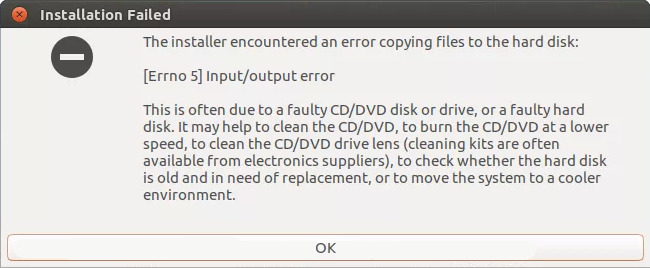
我尝试了一切将它安装在我的笔记本电脑上,包括重新下载 Ubuntu ISO 映像,但没有任何效果。
最佳方法
您的目标硬盘上可能有一些坏扇区。
要在 Linux 中检查 sda1 卷中的坏扇区,请运行 fsck -c /dev/sda1 。对于 Windows 中的驱动器 C:,它应该是 chkdsk c: /f /r 。
恕我直言 chkdsk 方式会更合适,因为它会重新映射硬盘上的坏块,而 Linux fsck 只是将这些块标记为在当前文件系统中不可用。
引用自 man fsck.ext2
-cThis option causese2fsckto usebadblocks(8)program to do a read-only scan of the device in order to find any bad blocks. If any bad blocks are found, they are added to the bad block inode to prevent them from being allocated to a file or directory. If this option is specified twice, then the bad block scan will be done using a non-destructive read-write test
次佳方法
我也遇到了这个问题,安装过程中…
[Errno 5] Input/output error
目标机器是全新的华硕 K53e 笔记本电脑。安装映像是 ubuntu-11.10-desktop-amd64.iso(64 位)。我将此映像刻录到 CD… Errno 5。将其刻录到可启动 U 盘… Errno 5 再次:( 我尝试了 4 或 5 次。
fsck 表示整个根分区都很好(10 小时后)。 memtest86+ 说所有 6GB 的 RAM 也很好。我尝试在实时映像启动时直接安装(安装 Ubuntu)。我还尝试了“尝试 Ubuntu”按钮,然后从实时桌面运行安装。再次,错误 5。
最后,事实证明我下载的 iso 文件在某种程度上已经过时或错误。你相信吗!?
$ md5sum ubuntu-11.10-desktop-amd64.iso
输出与 Ubuntu’s official hash (62fb5d750c30a27a26d01c5f3d8df459) 不同。然后我回过神来。我记得,当我下载这张图片时,我认为我是从 ubuntu.com 转发到一个镜像站点,我随机选择了一个法国镜像,因为我最近的英国镜像宕机了。它一定是有点过时了或什么的。事实上,我现在记得看到过这样的条目
SQUASHFS error: zlib inflate error, data probably corrupt
squashfs_read_data failed to read block 0x1e457bbd
在 dmesg 的输出中(我认为)或在 /var/log 中的某个地方在安装崩溃后检查时将我转回实时(尝试 Ubuntu)桌面。
基本上,请确保检查下载的 ISO 文件的 MD5 哈希值! (我知道。我知道。我也很少检查!)
无论如何,我再次下载了 64 位 Ubuntu 11.10,这一次,我收到了“另存为”对话框的提示,而不是被要求选择镜像站点。下载后,校验和匹配:) 安装正常 🙂
