问题描述
我正在尝试使用 SSH 通过路由器将运行 11.10 的新笔记本电脑链接到运行 8.04 的旧笔记本电脑。
这个问题是在 ubuntuforums 上提出和回答的:
http://ubuntuforums.org/showthread.php?t=1648965
我认为在这里有一个更明确的答案会有所帮助。
注意:我需要首先在我尝试连接的笔记本电脑上安装 openssh-server,并使用 firestarter 在我的防火墙中打开 SSH 端口。
最佳方法
您可以通过多种方式限制对 ssh 服务器的访问。
IMO 最重要的是使用 ssh 密钥并禁用密码身份验证。
有关详细信息,请参阅以下维基页面
您可以通过多种方式限制对特定子网的访问。我假设您的 ssh 服务器位于子网 192.168.0.0/16 上,IP 地址为 192.168.0.10,请相应调整;)
Router
一道防线是使用路由器。请务必禁用 UPnP 并且不允许端口转发。
SSH 配置
您可以在 /etc/ssh/sshd_config 中设置多个选项。一是监听地址。如果您在子网上设置了侦听地址。私有 IP address 无法通过 Internet 路由。
ListenAddress 192.168.0.10
您还可以使用 AllowUsers
AllowUsers you@192.168.0.0/16
有点相关,你也可以改变端口
Port 1234
见:http://manpages.ubuntu.com/manpages/precise/man5/sshd_config.5.html
TCP包装器
正如论坛帖子中所述,您可以使用 TCP Wrapper 。 TCP 包装器使用 2 个文件,/etc/hosts.allow 和 /etc/hosts.deny
编辑 /etc/hosts.allow 并添加您的子网
sshd : 192.168.0.
编辑 /etc/hosts.deny ,并拒绝所有
ALL : ALL
另见:http://ubuntu-tutorials.com/2007/09/02/network-security-with-tcpwrappers-hostsallow-and-hostsdeny/
Firewall
最后你可以防火墙你的服务器。您可以使用 iptables、ufw 或 gufw。
iptables
sudo iptables -I INPUT -p tcp --dport 22 -s 192.168.0.0/16 -j ACCEPT
sudo iptables -A INPUT -p tcp --dport 22 -j REJECT
请不要在 iptables 中使用 DROP 。
ufw
sudo ufw allow from 192.168.0.0/16 to any port 22
ufw 有图形界面:gufw
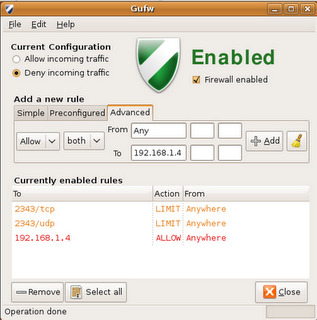
次佳方法
2020 更新
由于这个问题,现在可以使用 OpenSSH 6.5/6.5p1 (2014) 中引入的 Match 关键字来实现一个简单的方法:
# Disable all auth by default
PasswordAuthentication no
PubkeyAuthentication no
[.. then, at the end of the file ..]
# Allow auth from local network
Match Address 192.168.1.*
PubkeyAuthentication yes
# if you want, you can even restrict to a specified user
AllowUsers stephan
man sshd_config 了解更多详情
