问题描述
我通过命令行指令 here 安装了 Dropbox (2.0.26)。
Dropbox 运行良好,只是它不会在启动时启动。给出的命令 ~/.dropbox-dist/dropboxd 通过终端或 Al t+ F2 运行良好,但它在启动程序中不起作用。
关于启动程序命令的语法,我可能遗漏了一些明显的内容。有什么建议么?
最佳办法
单击屏幕顶部的保管箱图标,点击 “preferences” 并勾选 “general” 选项卡中显示“系统启动时启动保管箱”的按钮。
次佳办法
按照以下步骤让 Dropbox 每次都启动。
-
单击 Ubuntu “Dash” 图标
-
在 Dash 搜索区域输入
Startup Applications -
点击 “Startup Applications” 图标
-
单击 “Add” 按钮
-
对于 “Name:”,键入
Dropbox -
对于 “Command:”,键入
/home/{your-username}/.dropbox-dist/dropboxd -
对于 “Comment:”,可以留空
-
单击 “Add” 按钮
-
单击 “Close” 按钮
-
重启你的电脑
第三种办法
首先,您必须创建一个 dropbox.desktop 文件,其内容如下:
[Desktop Entry]
Name=Dropbox
GenericName=File Synchronizer
Comment=Sync your files across computers and to the web
Exec=dropbox start -i
Terminal=false
Type=Application
Icon=dropbox
Categories=Network;FileTransfer;
StartupNotify=false
创建后,您需要将其移动到 ~/.config/autostart 文件夹,重新启动,就是这样。
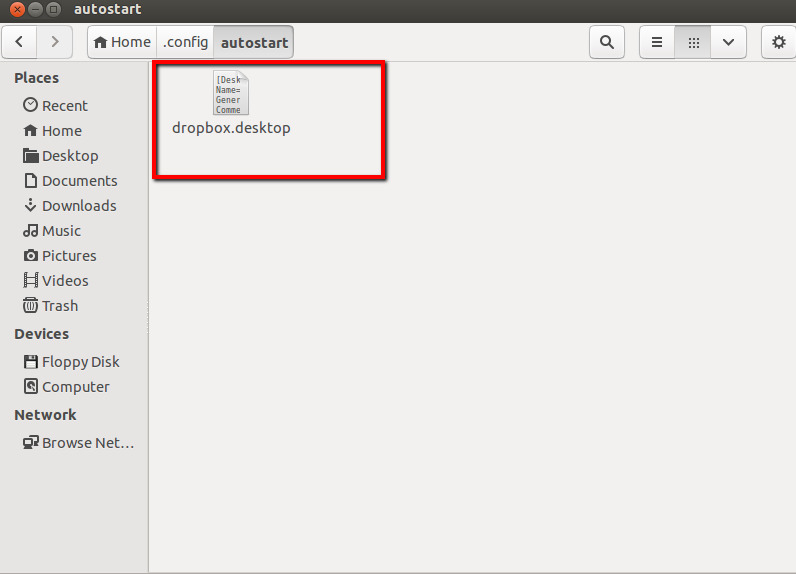
备注:如果从命令行安装 dropbox,“Exec=dropbox start -i”行不起作用,需要替换为“Exec=/home/username/.dropbox-dist/dropboxd”,其中 /home/username是您的主目录。
第四种办法
在终端中,输入
dropbox autostart y
第五种办法
试试这个命令:
sudo apt-get install nautilus-dropbox
它带有自动启动功能。
