问题描述
# fdisk -l
Disk /dev/sda: 500.1 GB, 500107862016 bytes
255 heads, 63 sectors/track, 60801 cylinders, total 976773168 sectors
Units = sectors of 1 * 512 = 512 bytes
Sector size (logical/physical): 512 bytes / 512 bytes
I/O size (minimum/optimal): 512 bytes / 512 bytes
Disk identifier: 0x3b7e273f
Device Boot Start End Blocks Id System
/dev/sda1 * 2048 206847 102400 7 HPFS/NTFS/exFAT
/dev/sda2 206848 266242047 133017600 7 HPFS/NTFS/exFAT
/dev/sda3 266242048 976771071 355264512 7 HPFS/NTFS/exFAT
有没有办法找出我的linux发行版安装在哪个列出的分区上?
我在Wubi上安装了它。 Ubuntu是我的发行版。
我知道类似的问题here,但似乎没有提供一个简明的答案。
最佳办法
在终端中,运行命令df并查看输出。标题为”Mounted On”的列将在拥有根文件系统的分区上具有”/”。这是安装系统的位置。
次佳办法
好的,如果您正在运行Ubuntu 12.04,则应安装GParted(分区工具),然后单击Ubuntu启动器图标以找到它,然后键入GParted,它应如下所示:
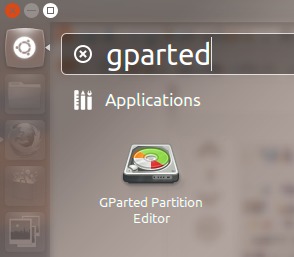
单击它,然后您将获得如下内容:
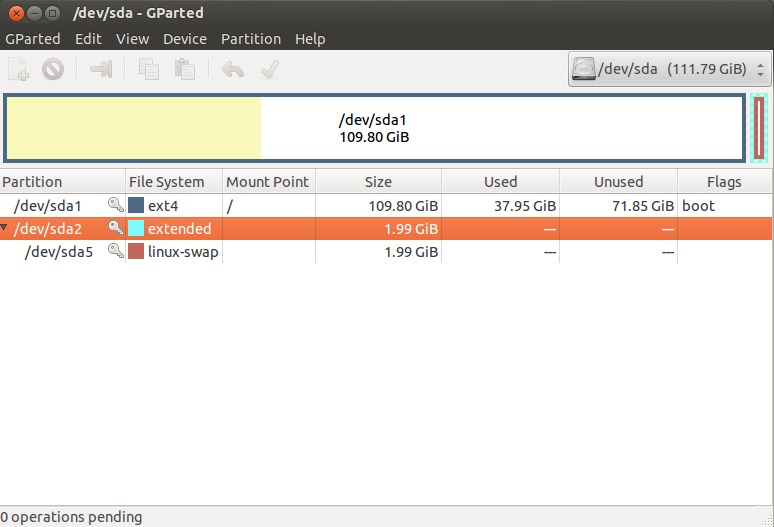
您的Ubuntu分区将位于安装点列中具有/的分区上。 Windows通常使用主分区,因此Ubuntu不太可能是/dev/sda1或/dev/sda2,但是如果需要更多帮助,可以随时发布GParted显示的屏幕截图。如上图所示,Ubuntu通常安装在ext File Systems上。
