问题描述
当引导加载程序(GRUB)损坏时,我将无法访问Ubuntu和Windows。
我听说解决此问题的简单方法是使用Ubuntu liveCD(或liveUSB)中的Boot-Repair工具。
有哪些步骤可以做到这一点?
最佳思路
-
插入或连接Ubuntu实时媒体(DVD或USB)。
-
了解如何前往boot your computer from removable media。请注意,有difference between booting的较旧计算机(BIOS /MBR)和为Windows 8及更高版本设计的较新计算机(UEFI /GPT)。从实时媒体重新启动计算机,然后在出现提示时选择“尝试Ubuntu”。
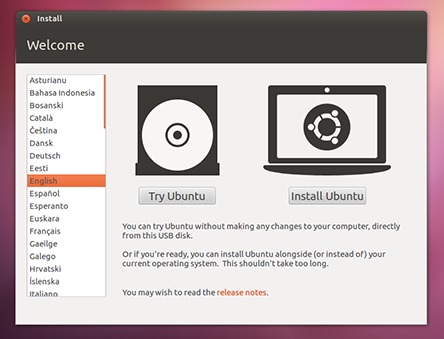
-
连接到互联网,然后使用
Ctrl+Alt+t打开一个终端,粘贴以下命令并通过按Enter运行它们:sudo apt install software-properties-common; \ sudo add-apt-repository "deb http://archive.ubuntu.com/ubuntu $(lsb_release -sc) universe"; \ sudo add-apt-repository -y ppa:yannubuntu/boot-repair; \ sudo apt-get update; \ sudo apt-get install -y boot-repair && boot-repair注意:您一次复制并运行它们。如果要单独运行它们,只需删除结尾的“
; \”。就是这样,将出现Boot-Repair窗口!
