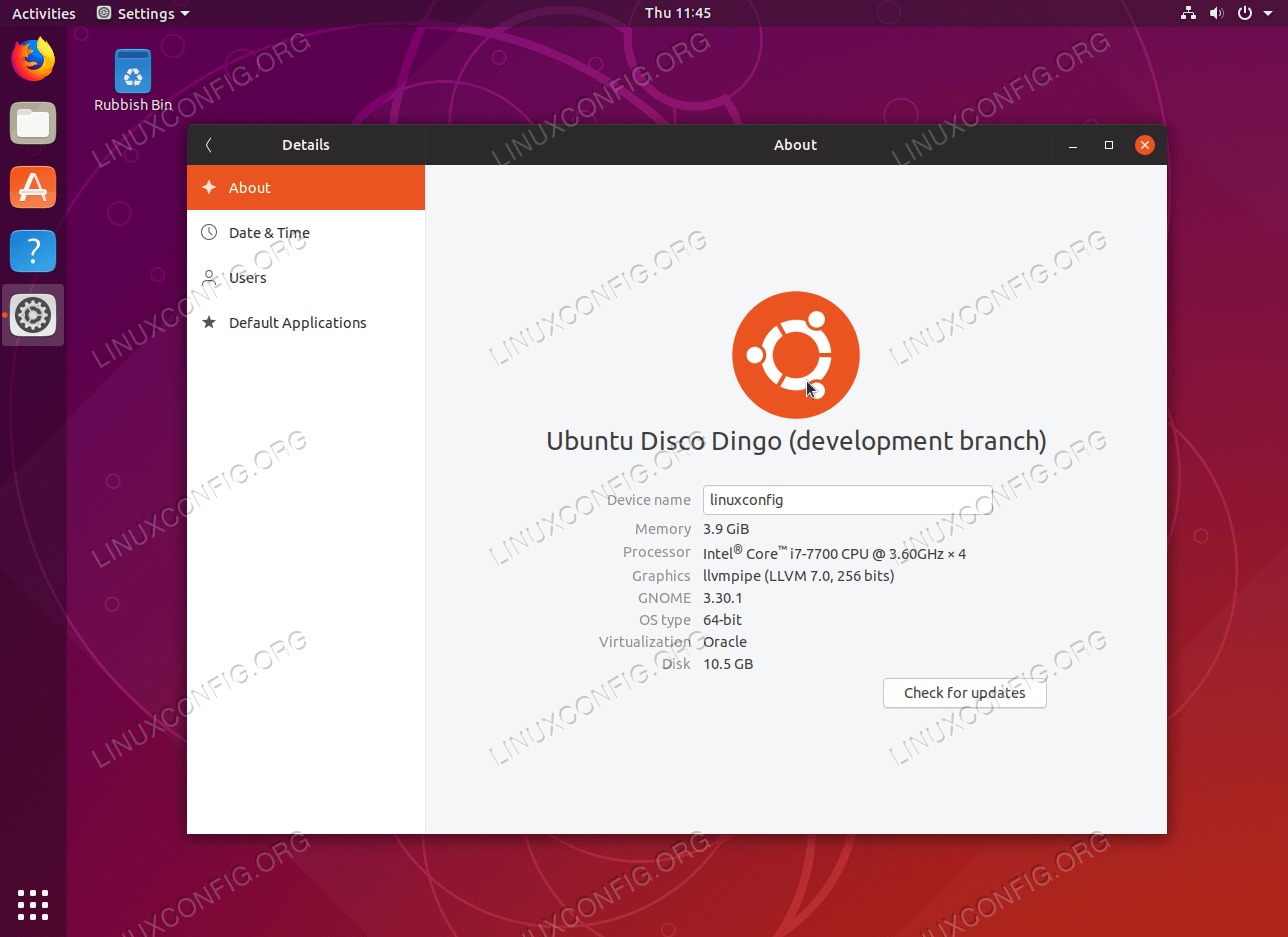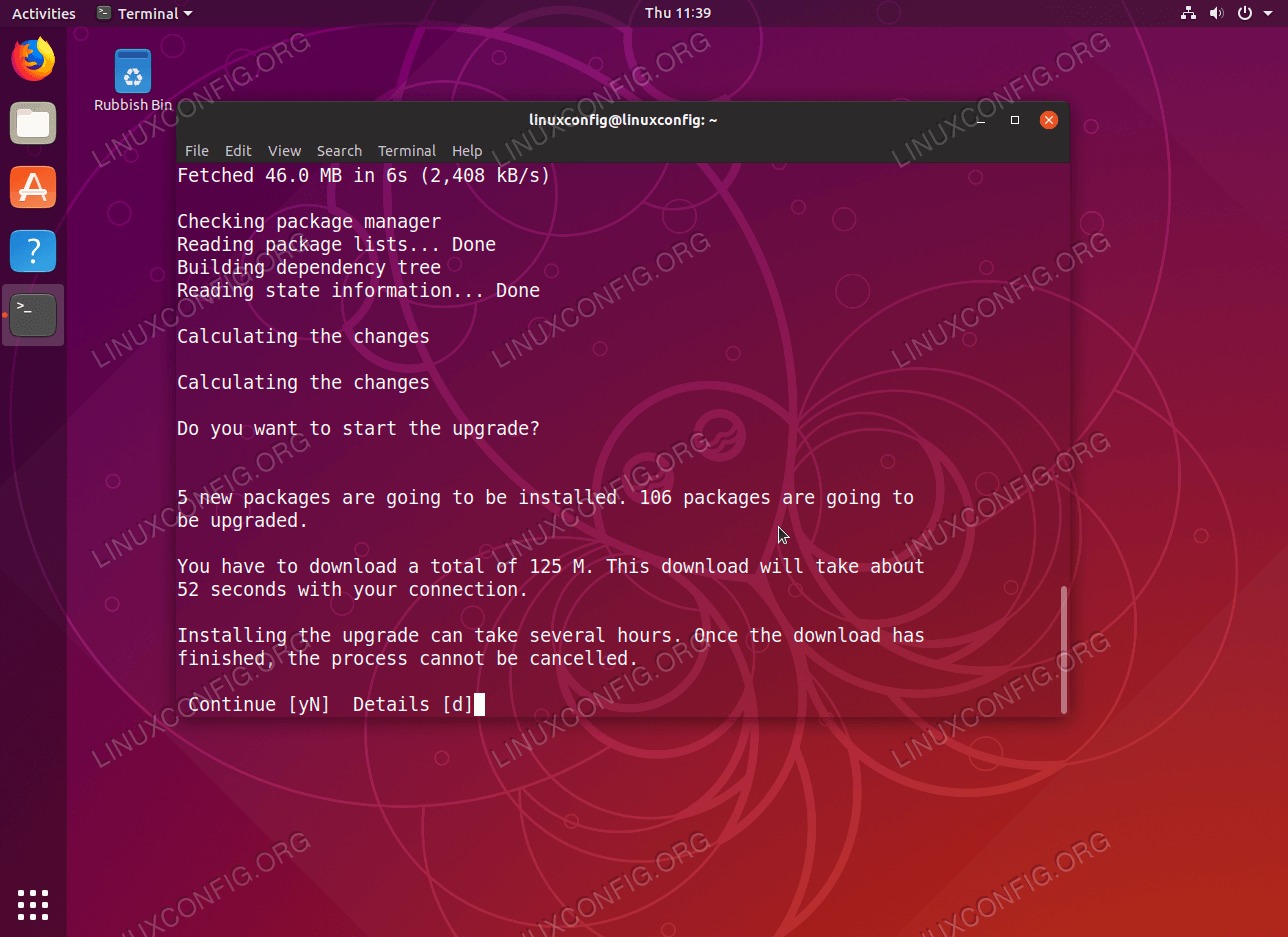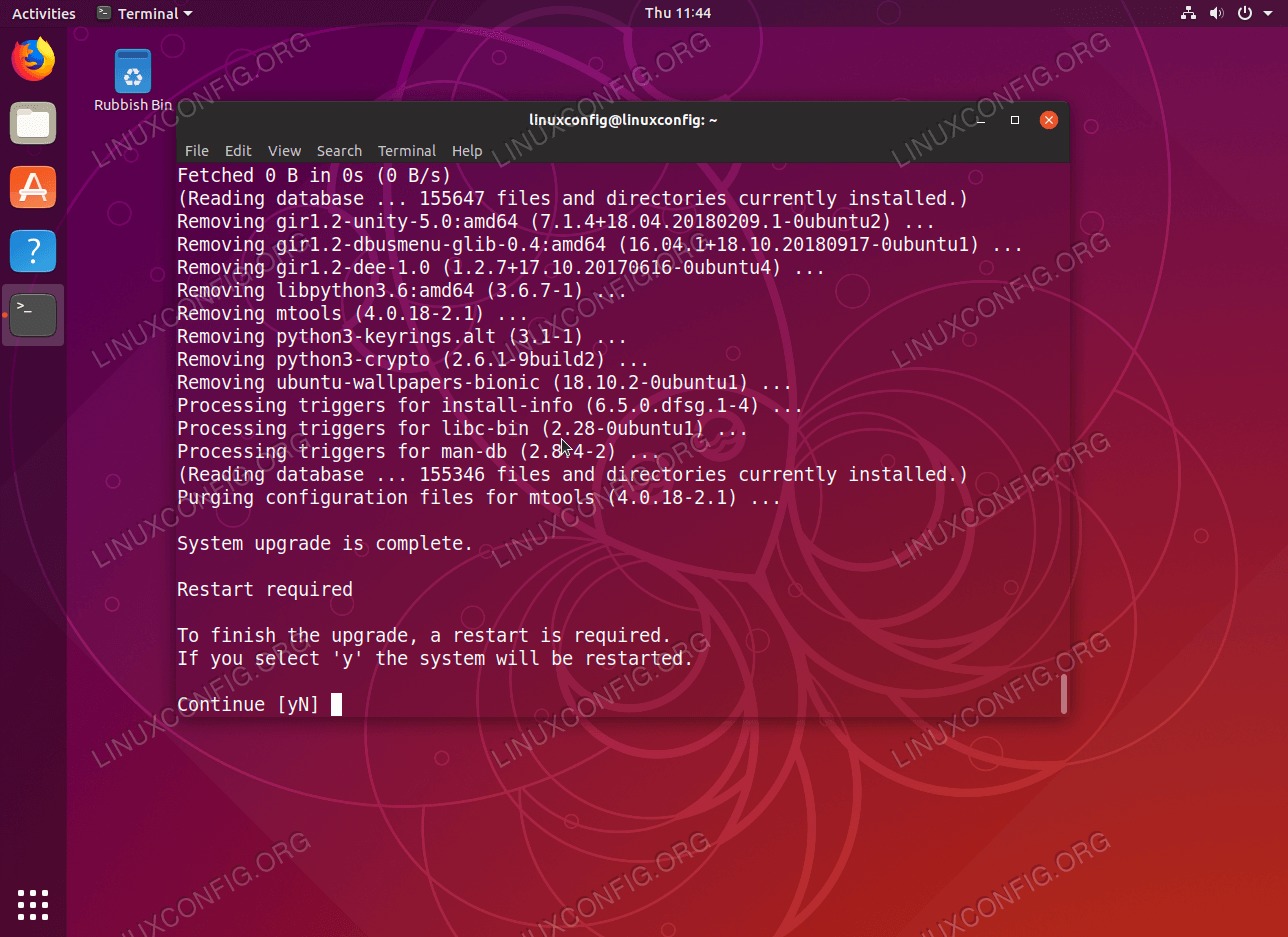开始开发新的Ubuntu版本的工作。新的Ubuntu 19.04预计将于2019年4月发布。但是,没有必要等到那时。
如果您喜欢冒险,可以立即升级到Ubuntu 19.04。您需要做的就是完全升级和更新Ubuntu 18.10 Cosmic Cuttlefish。
在本“如何将Ubuntu升级到19.04 Disco Dingo”教程中,您将学习:
- 如何全面更新和升级您当前的Ubuntu系统。
- 如何配置发行升级程序。
- 如何升级Ubuntu系统。
使用的软件要求和约定
| 类别 | 要求,约定或使用的软件版本 |
|---|---|
| 系统 | Ubuntu 18.10宇宙墨鱼 |
| 软件 | 不适用 |
| 其他 | 以root身份或通过root特权访问Linux系统sudo命令。 |
| 约定 | #-要求给出linux命令可以直接以root用户身份或通过使用root特权以root特权执行sudo命令$-要求给出linux命令以普通非特权用户身份执行 |
如何将Ubuntu升级到19.04 Disco Dingo的逐步说明
- 全面更新和升级您当前的Ubuntu 18.10 Linux系统。
执行以下命令:
$ sudo apt update $ sudo apt upgrade $ sudo apt dist-upgrade - 删除所有不再需要的软件包:
$ sudo apt autoremove - 配置发行升级程序。打开并编辑
/etc/update-manager/release-upgrades文件并确保Prompt变量设置为normal。# Default behavior for the release upgrader. [DEFAULT] # Default prompting behavior, valid options: # # never - Never check for a new release. # normal - Check to see if a new release is available. If more than one new # release is found, the release upgrader will attempt to upgrade to # the release that immediately succeeds the currently-running # release. # lts - Check to see if a new LTS release is available. The upgrader # will attempt to upgrade to the first LTS release available after # the currently-running one. Note that this option should not be # used if the currently-running release is not itself an LTS # release, since in that case the upgrader won't be able to # determine if a newer release is available. Prompt=normal保存文件。
- 通过执行以下命令开始Ubuntu 19.04升级过程:
$ sudo do-release-upgrade
- 重新启动您的Ubuntu系统。
Ubuntu升级完成后,重新启动系统。系统启动后,您将运行Ubuntu 19.04 Disco Dingo Linux系统!
请享用 !!!