如果您经常摆弄USB memory 棒,那么每次将USB memory 棒自动插入Linux盒时,它就会变得很烦人。 multi-partitioned USB驱动器尤其如此。以下我们简要描述了如何在Linux系统上禁用GUI桌面USB自动挂载的过程。关于如何禁用USB自动挂载的最简单方法是使用
dconf-editor。命令。如果尚未安装,请先安装dconf-editor:
DEBIAN/UBUNTU
# apt-get install dconf-editor
CENTOS,REDHAT/FEDORA
# yum install dconf-editor
现在开始dconf-editor终端上的普通用户配置工具。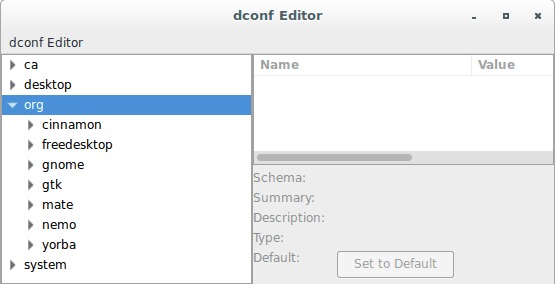 dconf-editor启动后,导航至:
dconf-editor启动后,导航至:
org->YOUR DESKTOP MANAGER->desktop->media-handling
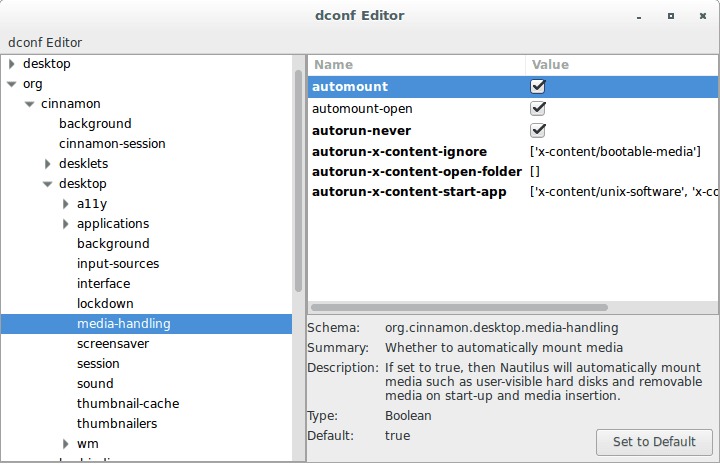 使用以上对话框取消选中所有相关选项。
使用以上对话框取消选中所有相关选项。
