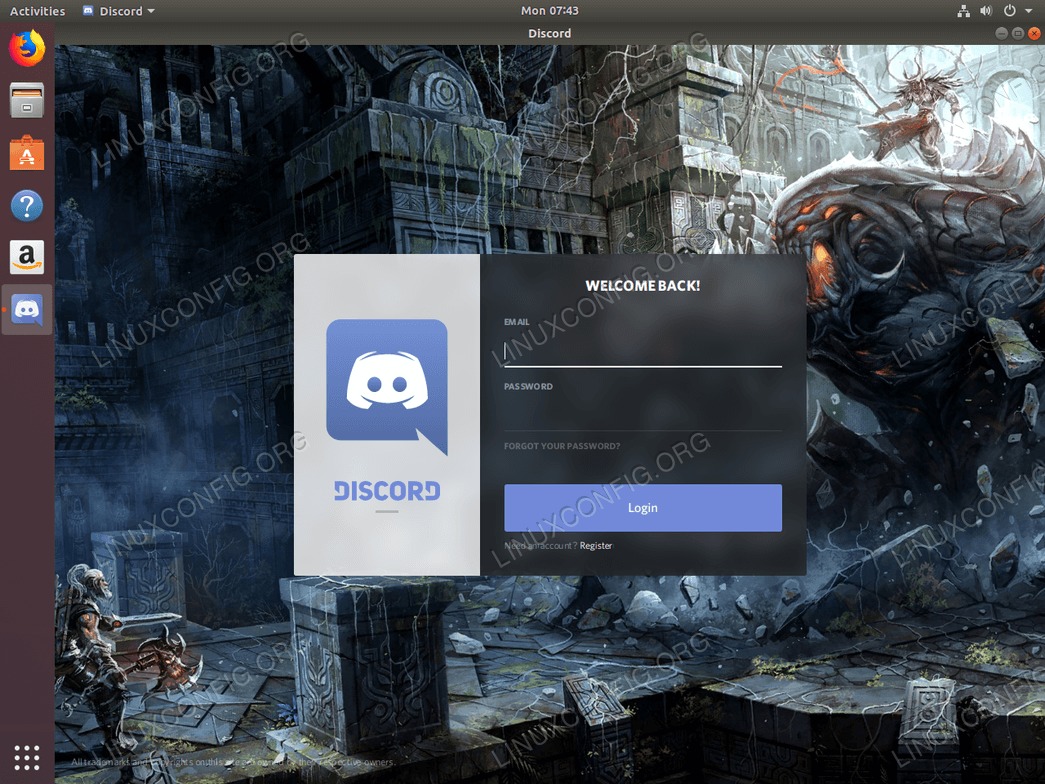目的
目的是在Ubuntu 18.04 Bionic Beaver Linux上安装游戏玩家的聊天平台Discord。
操作系统和软件版本
- 操作系统:-Ubuntu 18.04仿生海狸
- 软件:-不和谐0.0.4或更高
要求
以root或通过特权访问Ubuntu系统sudo命令是必需的。
困难
简单
约定
使用说明
使用Snap安装Discord
在Ubuntu 18.04上安装Discord的最简单方法是使用snap:
$ sudo snap install discord --classic
全部做完。
从官方软件包安装Discord
安装先决条件
我们将使用gdebi在我们的系统上安装discord软件包。gdebi确保安装过程中没有麻烦,因为它还会自动获取所有软件包先决条件。万一gdebi您的系统上尚未安装,可以通过以下方式安装:
$ sudo apt update
$ sudo apt install gdebi-core wget
下载Discord套件
下一步是下载Discord安装包:
$ wget -O ~/discord.deb "https://discordapp.com/api/download?platform=linux&format=deb"
执行完上述命令后,您应该在主目录中找到Discord的安装包:
$ ls ~/discord.deb
/home/linuxconfig/discord.deb
安装Discord
最后,使用gdebi命令在Ubuntu 18.04上安装Discord。当提示回答时y:
$ sudo gdebi ~/discord.deb
Reading package lists... Done
Building dependency tree
Reading state information... Done
Reading state information... Done
Requires the installation of the following packages: gconf-service gconf-service-backend gconf2-common libappindicator1 libatomic1 libc++1 libc++abi1 libgconf-2-4 libindicator7
All-in-one voice and text chat for gamers
All-in-one voice and text chat for gamers that's free, secure, and works on
both your desktop and phone.
Do you want to install the software package? [y/N]:
开始不和
要启动Discord应用程序,您可以运行:
$ discord
从您的终端命令或搜索您的开始菜单: