问题描述
不确定这里的术语,但我的大部分弹出对话框(请参见下面的屏幕截图)都附加到窗口标题并且无法移动。如果父窗口移动,弹出窗口也会随之移动。有没有办法摆脱这个并让所有弹出对话框都作为可移动窗口打开?
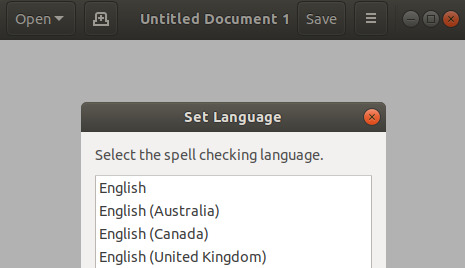
带有 GNOME shell 的 Ubuntu 17.10+
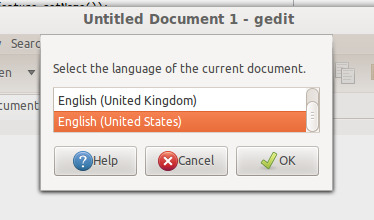
带有肉桂的 Ubuntu 11.10
最佳方法
我找到了一个更简单的解决方案。实际上,您可以使用 GNOME Tweaks(以前称为“GNOME Tweak Tool”)对其进行配置:\n
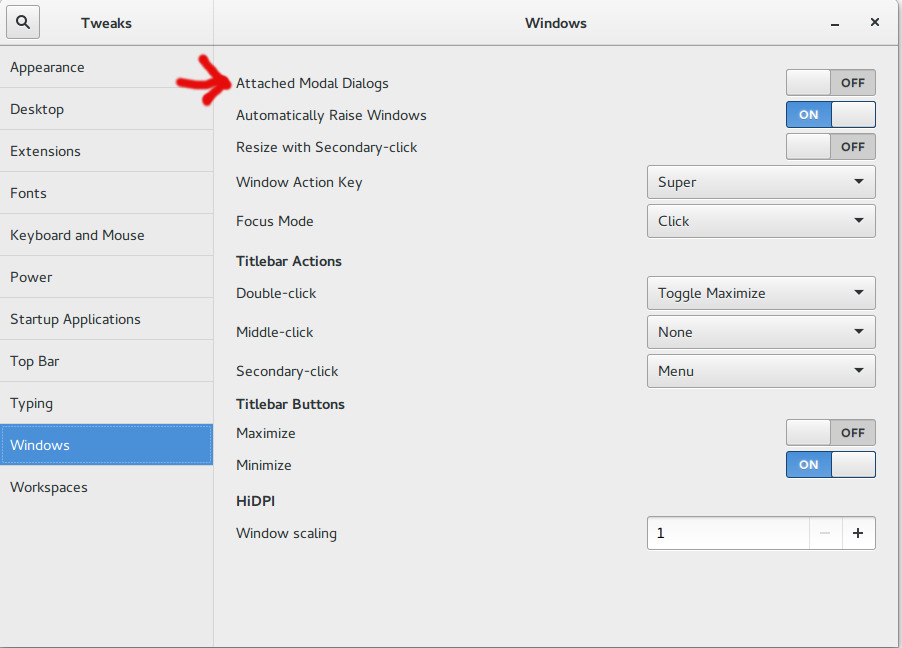
只需禁用 “Windows” 下的“附加模式对话框”。
次佳方法
对于那些无法解决这个问题的人,这里是我为使我的对话框可移动所做的。
我使用了 dconf-editor,可以通过以下方式轻松安装:sudo apt-get install dconf-editor
-
打开:
dconf-editor -
浏览至:org ->侏儒-> shell ->覆盖 -> attach-modal-dialogs
-
将其设置为:
false
或者在不安装 dconf-editor 的情况下将所有内容都放在一行中:
-
分离对话框:
dconf write /org/gnome/shell/overrides/attach-modal-dialogs false -
附加对话框:
dconf write /org/gnome/shell/overrides/attach-modal-dialogs true
使用 Ubuntu 12.04 顺便说一句。
第三种方法
对于 GNOME shell
您可以使用终端中的单个命令在 gnome-shell 中禁用它。使用 Ctrl + Alt + T 快捷方式打开它并使用以下命令:
gsettings set org.gnome.mutter attach-modal-dialogs false
您将摆脱那个弹出式附件。
在旧版本的 GNOME Shell 下是 org.gnome.shell.overrides ,可能从 this issue 开始。
对于肉桂
要在肉桂上禁用相同的功能,您需要此命令
gconftool-2 --set --type=bool /desktop/cinnamon/windows/attach_modal_dialogs false
您可以使用 gconf-editor 来做同样的事情。使用 sudo apt-get install gconf-editor 命令安装它。
第四种方法
“design decision” 基于 macOS 的处理方式。它解决了模态对话框弹出而不知道它们属于哪个程序的问题。该对话框应提供足够的信息以供您做出选择。
但是,至少对于 gnome-shell 你可以改变这种行为
gsettings set org.gnome.mutter attach-modal-dialogs false
