问题描述
我们可以了解如何在 OS X 等图标上使用颜色标签吗?
是这样的:
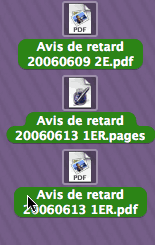
最佳思路
-
安装 gnome-color-chooser 程序包。\n
-
打开 GNOME 颜色选择器并切换到桌面选项卡。\n
-
检查美化图标标签(图标标签设置需要!)然后设置标签文本和背景颜色:\n\n
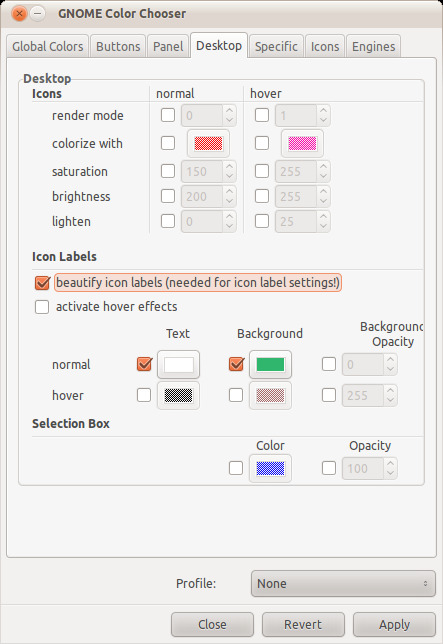
-
单击应用。\n\n
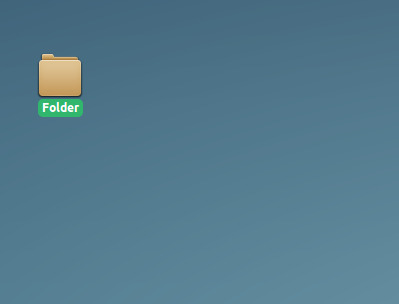
次佳思路
发布 GNOME 3.26(暂定):
从 GNOME 3.26 开始,Nautilus 可能会获得此功能:http://www.omgubuntu.co.uk/2017/07/tags-tab-restore-features-coming-to-nautilus
在 GNOME 3.26 之前:
这对于 Nautilus 是不可能的,但是如果您使用 Pantheon Files,您可以为您的文件夹添加颜色。
安装 Pantheon 文件:
注意:
这仅适用于受支持的 Ubuntu 版本。\n检查可用版本的 PPA 详细信息。
界面方法
-
添加此 PPA:ppa:elementary-os/daily
-
刷新您的资源。
-
从软件中心安装 Pantheon-Files
-
您可以选择添加 Dropbox 和/或 Ubuntu One 插件。
命令行方式
运行以下命令:
sudo apt-add-repository ppa:elementary-os/daily
sudo apt-get update
sudo apt-get install pantheon-files
如果您使用 Dropbox 或 Ubuntu One,您可以安装相应的插件:
sudo apt-get install pantheon-files-plugin-dropbox
sudo apt-get install pantheon-files-ubuntuone
截屏:
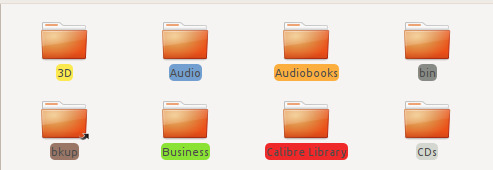
第三种思路
有 2 个选项与 Mac OS 非常相似,都是用相似的代码设计的
-
Marlin(作为应用程序运行,默认保留 Nautilus)
-
万神殿文件(可以很容易地取代 nautilus )
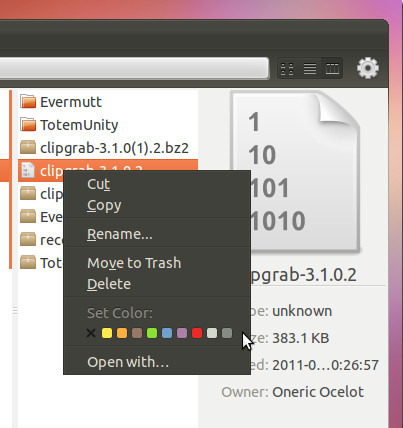
更新 This is a duplicate question.
更新 2\n我尝试了 Marlin 和 Pantheon 文件(来自其他 Stack Exchange 贡献,见下文)。似乎 Pantheon 文件可以更容易地从 Nautilus 切换。我正在使用 Ubuntu 12.04 LTS。
It is called Marlin File Browser
安装马林鱼
选项 1:带 Dropbox /Ubuntu One 支持的 Marlin
sudo add-apt-repository ppa:elementary-os/daily
sudo apt-get update
sudo apt-get install marlin marlin-plugin-dropbox marlin-plugin-ubuntuone
选项 2:我在没有 dropbox/ubuntu one 支持的情况下测试过的
sudo add-apt-repository ppa:marlin-devs/marlin-daily
sudo apt-get update
sudo apt-get install marlin
根据该网站,它相当新,可能有问题。 Check out this article with some nice pictures showing how similar it is to Mac OS X file and folder color labeling.
Also, see this article for how to install it on Ubuntu 12.04 or 11.10 or on Linux Mint.
万神殿文件浏览器的安装:
sudo apt-add-repository ppa:elementary-os/daily
sudo apt-get update
sudo apt-get install pantheon-files
对于 Dropbox 或 Ubuntu One 支持,添加插件:
sudo apt-get install pantheon-files-plugin-dropbox
sudo apt-get install pantheon-files-ubuntuone

